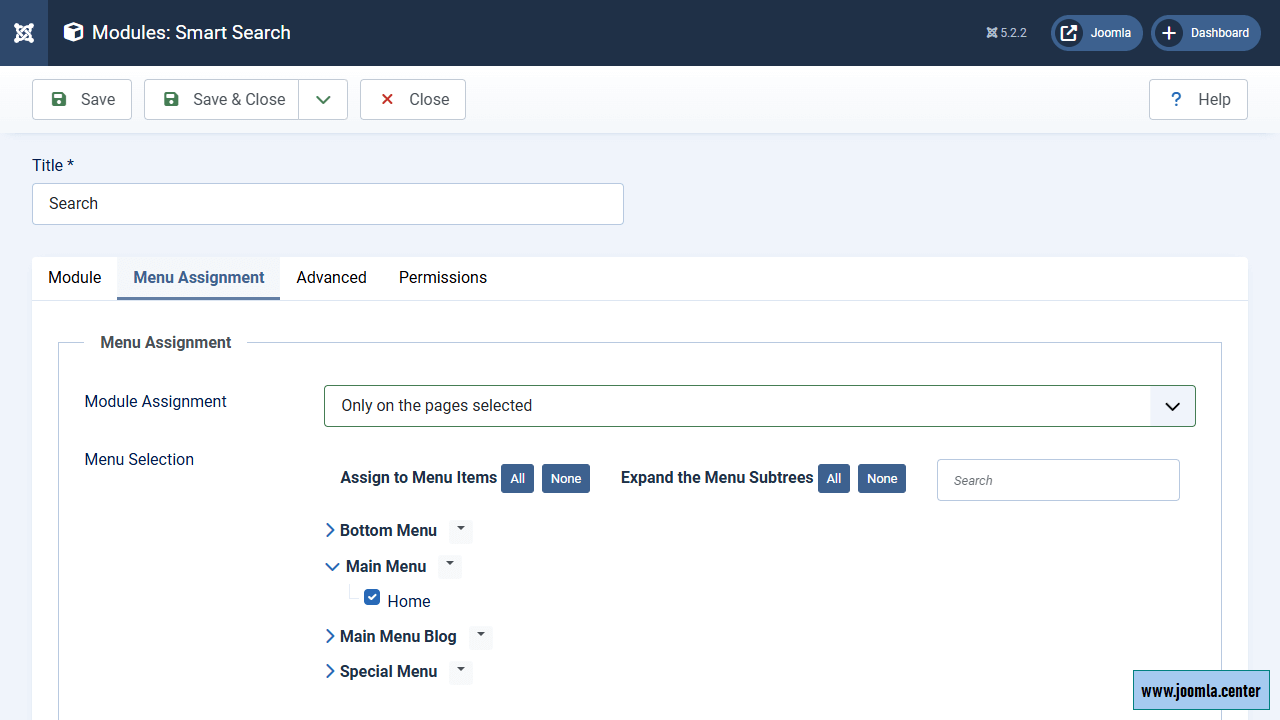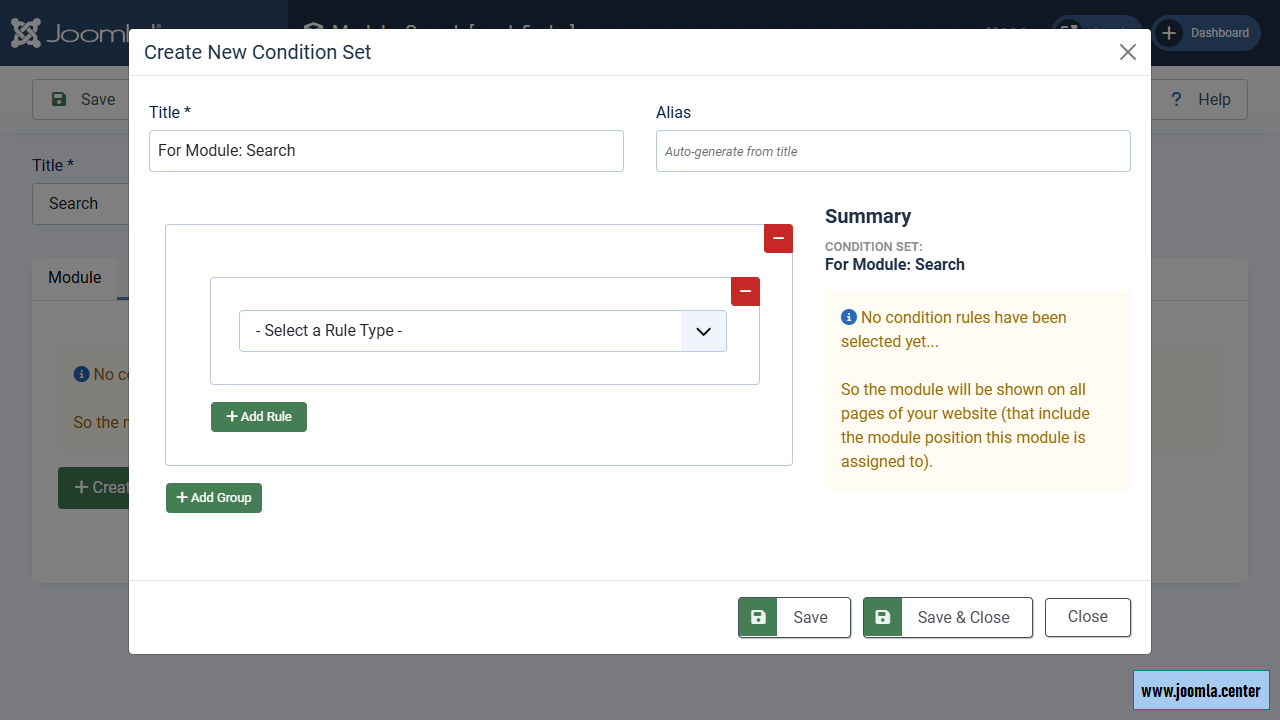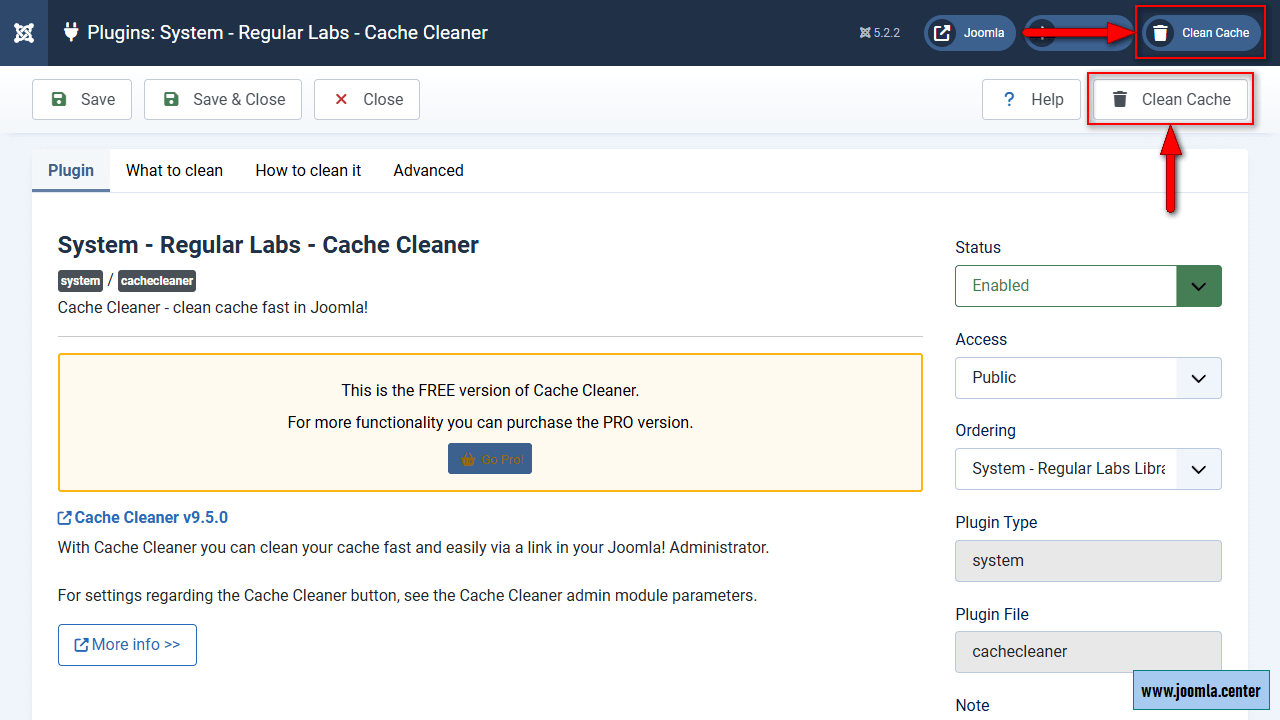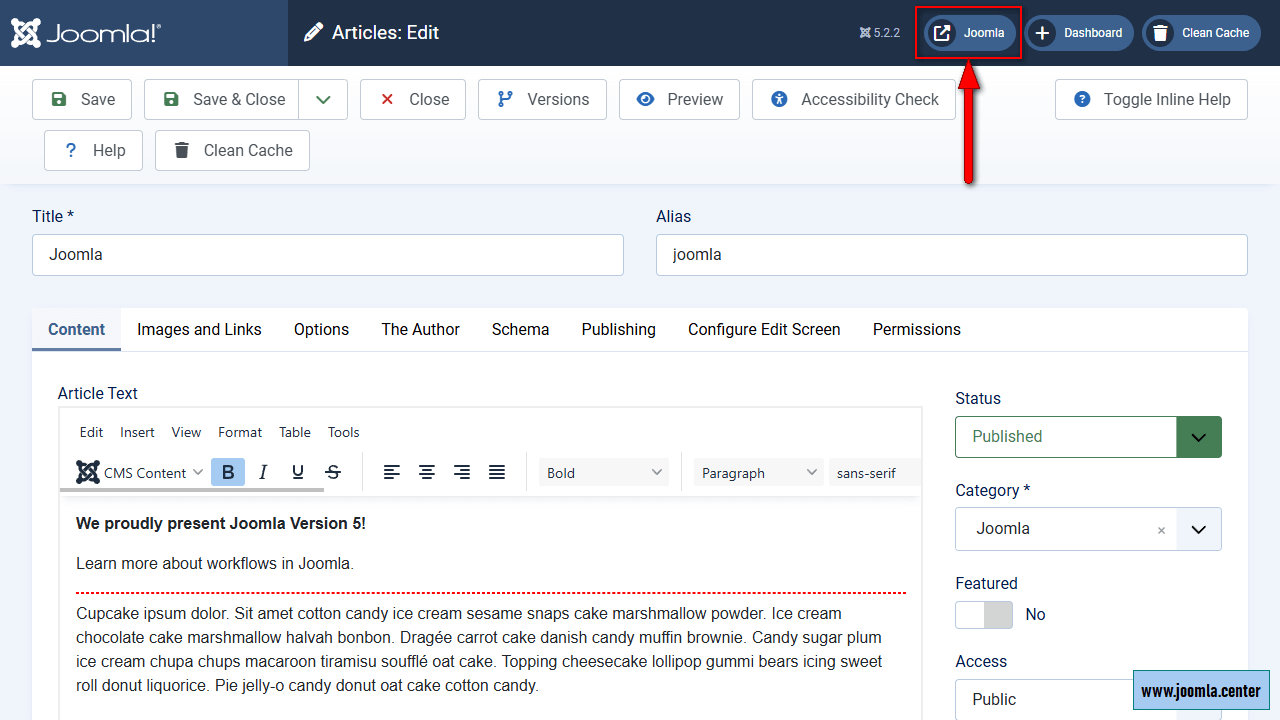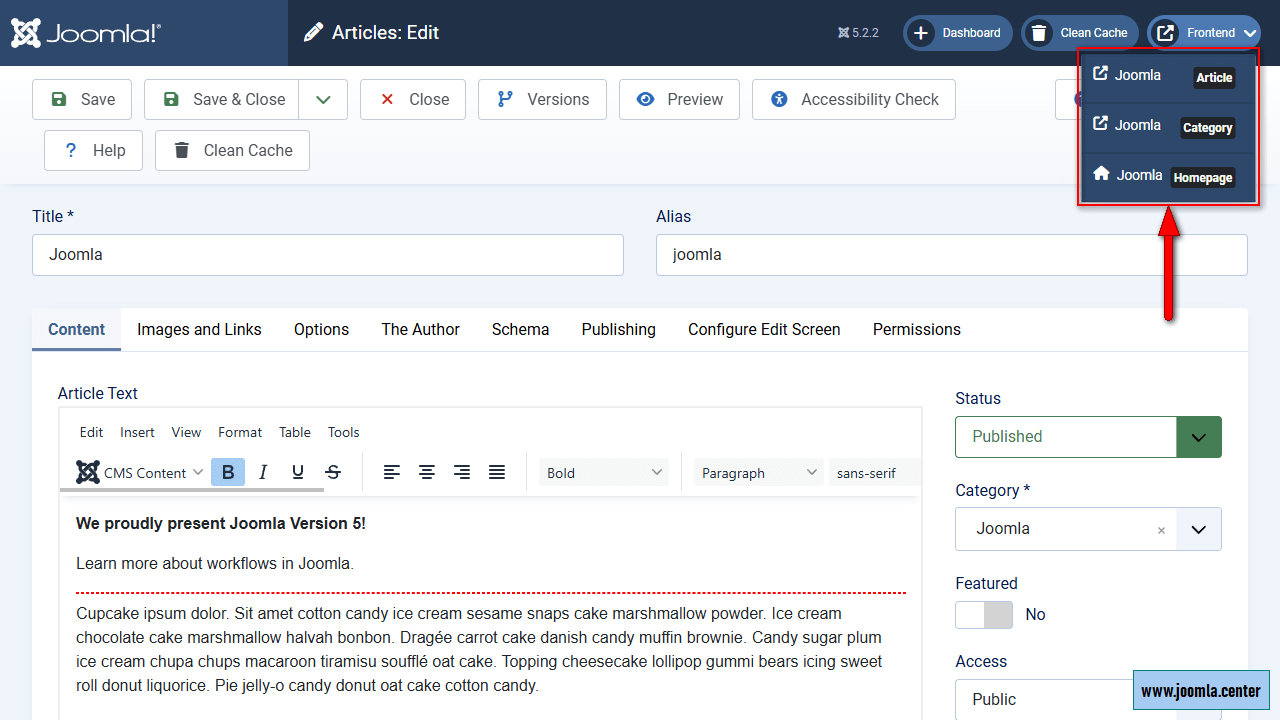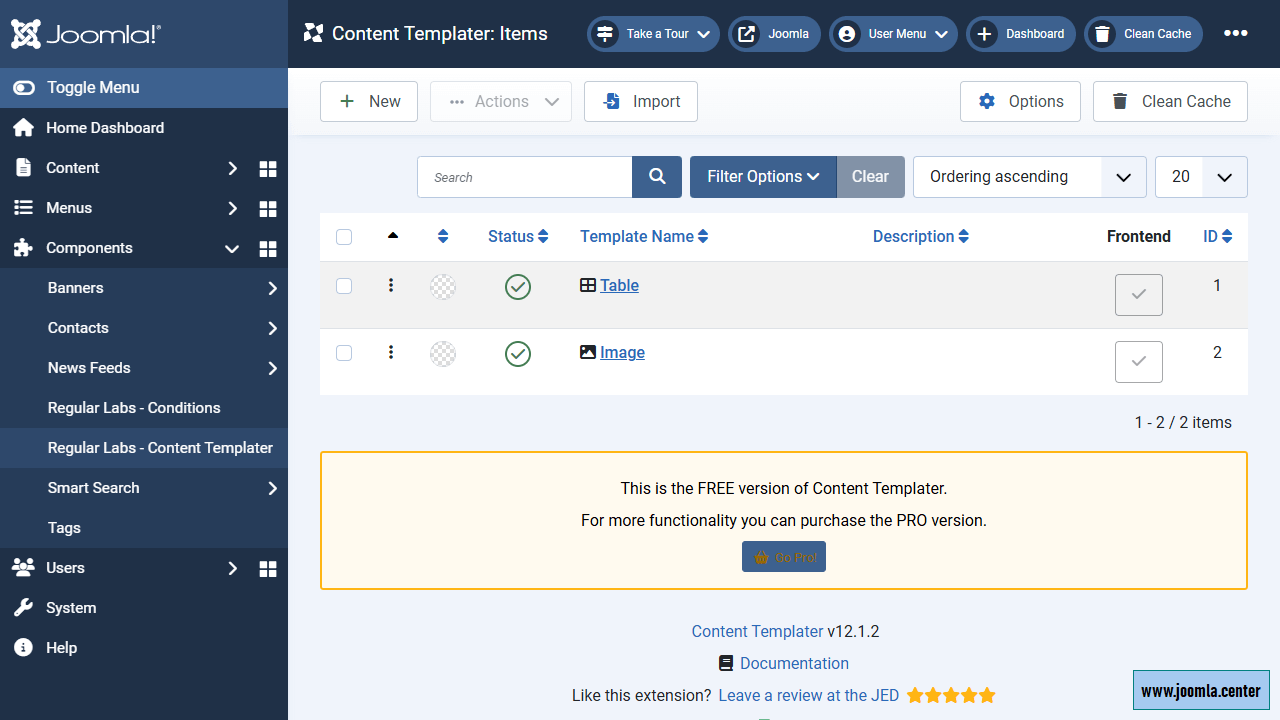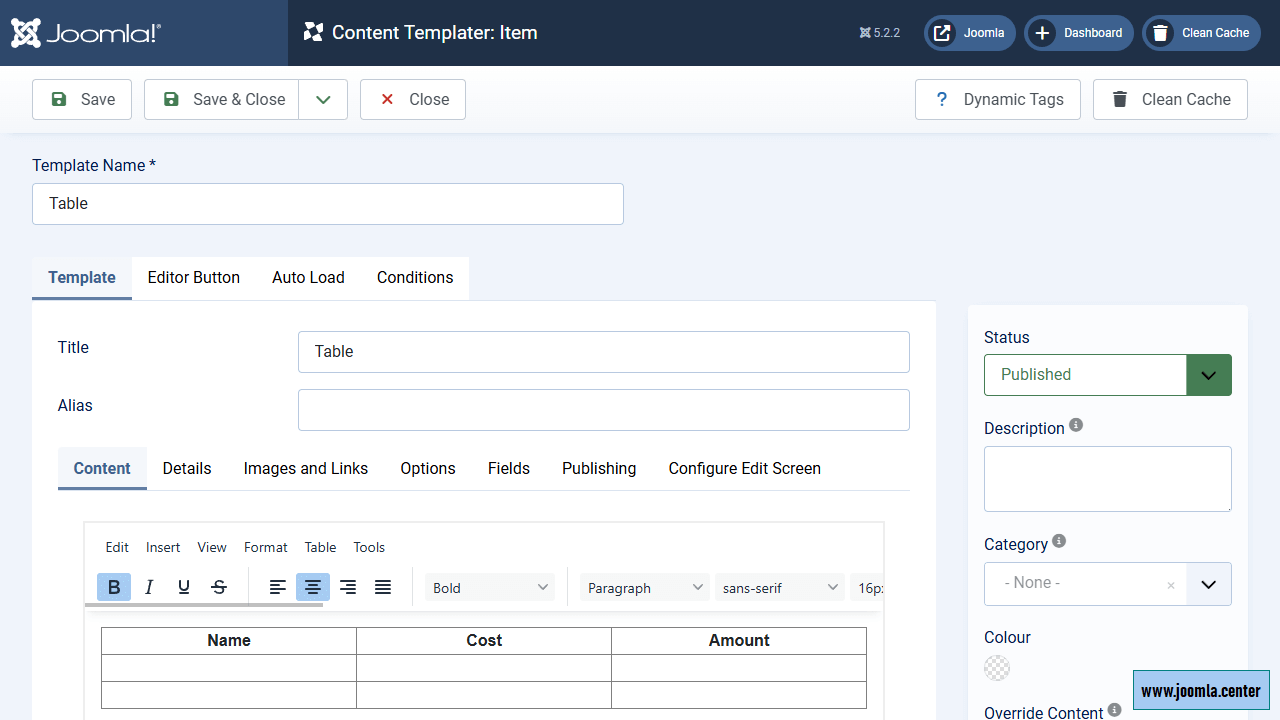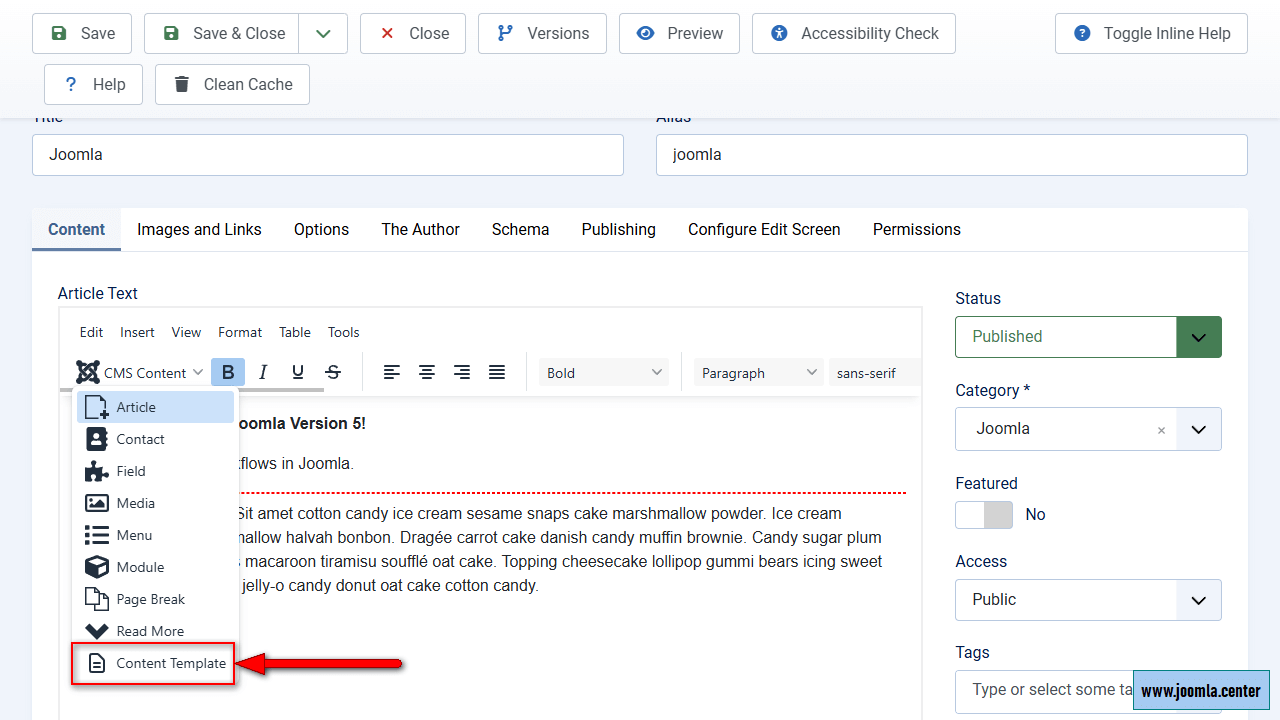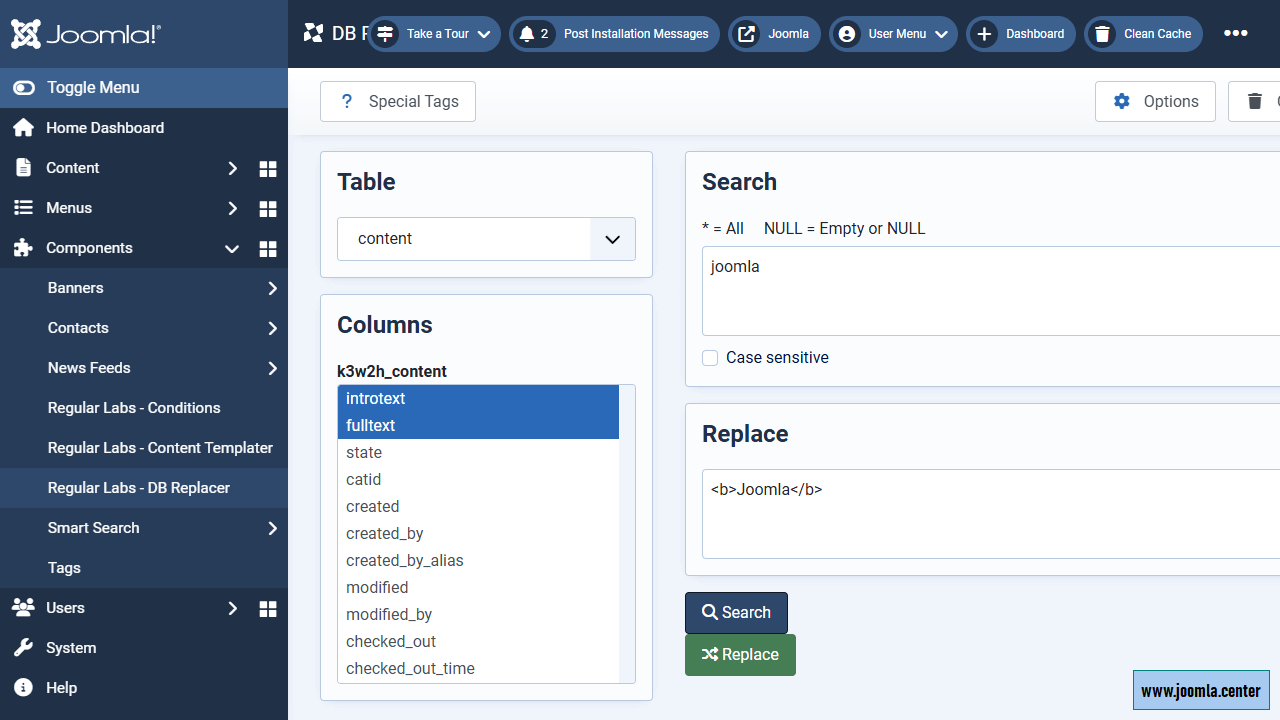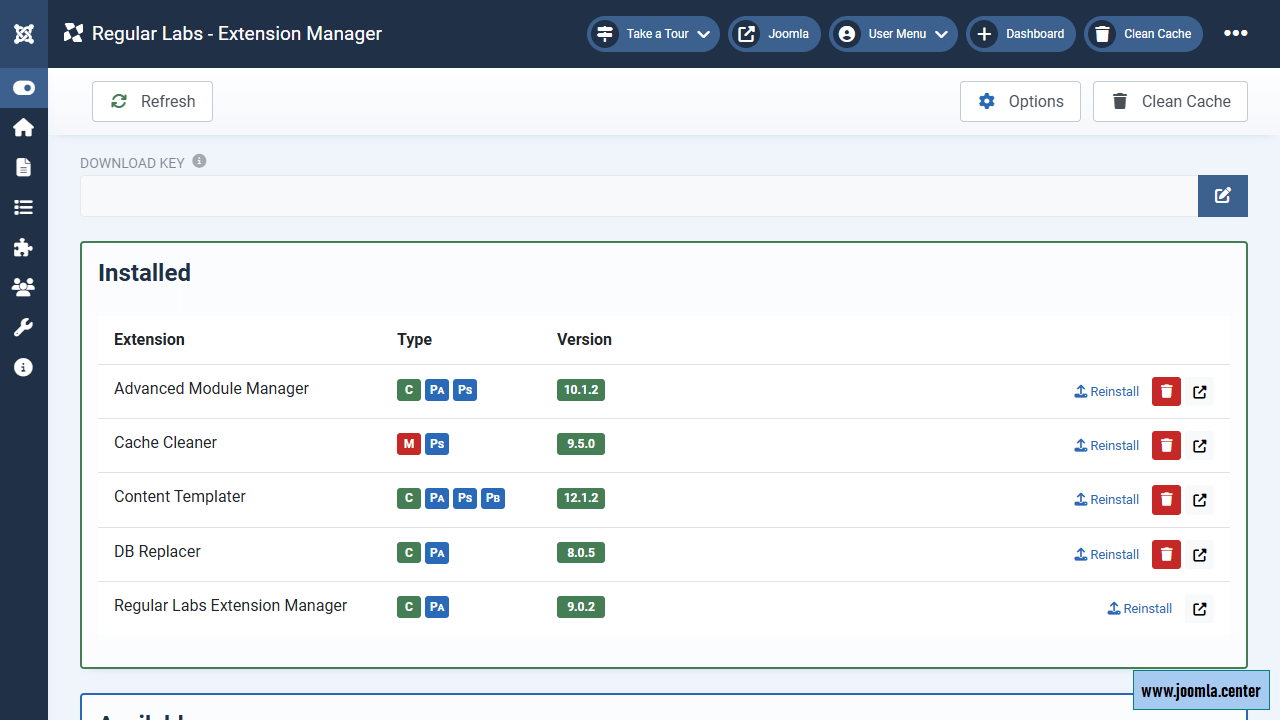Содержание
We present the top Joomla! extensions that significantly simplify the work of site administrators. We regularly use these extensions on both our own projects and client sites.
Regular Labs (formerly known as NoNumber) — is a developer that we undoubtedly put on the pedestal of the best Joomla extension developers. Their components, modules, and plugins are of high quality, offering enhanced functionality and regular updates to ensure compatibility with the latest Joomla CMS versions. Below is a list of the best extensions that make the work of site administrators on Joomla 3, 4 and 5 much easier.
Advanced Module Manager
Advanced Module Manager, unlike the other extensions in this article, it not only simplifies administration but also introduces advanced and essential functionality.
While the Joomla core allows you to assign modules only to existing menu items, Advanced Module Manger allows you to configure conditions for displaying Joomla modules on the frontend based on:
- component entities (articles, categories, tags);
- creation and publication dates;
- access levels;
- URL addresses, etc.
You will be able to combine different conditions with each other.
As for the convenience of administration, the extension adds the following features:
- categorizing modules,
- adding notes and color labels,
- adding HTML code before and after the module,
- etc.
The primary advantage of the paid version is the ability to create conditions for displaying a module for entities of third-party components, including:
Cache Cleaner
Cache Cleaner adds a button to the admin panel for quick cache cleaning, which is displayed in the title bar and duplicated in the toolbar, if this panel is provided on the current page. Thus, Cache Cleaner allows you to clean the Joomla cache in one click using AJAX, i.e. without reloading the page. This is especially useful when you update CSS or JS files, or if page caching is enabled. Without clearing the cache, such changes won't be visible on the frontend.
The paid version allows you to customize the plugin for more flexible cache cleaning:
- specify additional folders to clean from files,
- automate cleaning depending on various conditions,
- clean up database tables,
- etc.
Better Frontend Link
By default, Joomla includes a quick link button to the frontend home page. This button is displayed in the control panel title bar. Free module Better Frontend Link replaces this button and allows you to quickly go to the desired page in the external interface:
- to the page corresponding to the current page in the admin panel (for example, article or category);
- to parent pages (parent menu items or categories),
- and to the main page.
Better Frontend Link only works for core components and menu items, links are not generated for third-party extensions.
Content Templater
Content Templater — is a Joomla component that allows you to save individual content templates as code snippets for quick insertion into content via the editor. For example, you can save HTML code for inserting a table, image or quote with all the necessary tag attributes. You can create individual buttons for templates in the visual editor, add icons to them, and if there are too many templates, you can leave one button in the editor that will open a modal window with a list of templates to insert.
The paid version of the component supports automatic template loading into new articles. However, for most use cases, the free version of Content Templater is sufficient.
DB Replacer
DB Replacer — is a component that allows you to make mass changes to the database directly in the Joomla admin panel without using SQL queries. This eliminates the need to use phpMyAdmin or similar tools for these tasks. However, a solid understanding of dynamic site operations and Joomla's database structure is strongly recommended. For example, if you want to add the rel="nofollow" attribute to all <a> tags with absolute links in Joomla articles, you can act according to the following scheme:
- select the
contenttable (contains Joomla content data), - select the
introtextandfulltextcolumns (introductory and main text of the content), - in the Search text area, enter the substring to search for,
- in the Replacement text area, enter what to replace with,
- click Search, in the View area, make sure that you are doing everything correctly, and click Replace.
The free version has a limit on the amount of data that can be replaced, but in most cases this is not a problem, since the replacement can be done in several iterations.
Extension Manager
As you may have already understood, the bulk of the best Joomla extensions for the control panel are extensions from Regular Labs, so we consider it necessary to also mention the free Extension Manager component, which allows you to monitor and manage these extensions:
- keep current versions and update,
- uninstall and reinstall,
- go to documentation pages,
- install new ones.
Extension Manager is especially useful if you're using two or more extensions from Regular Labs.
To be continued...