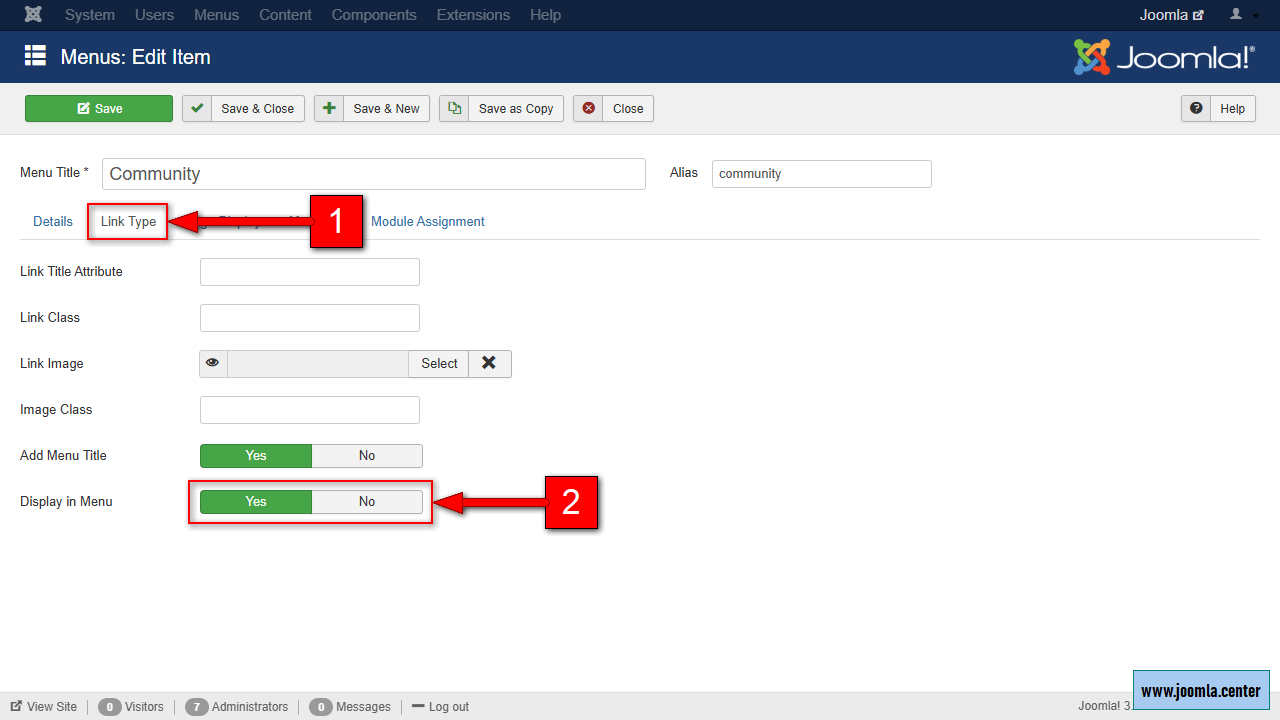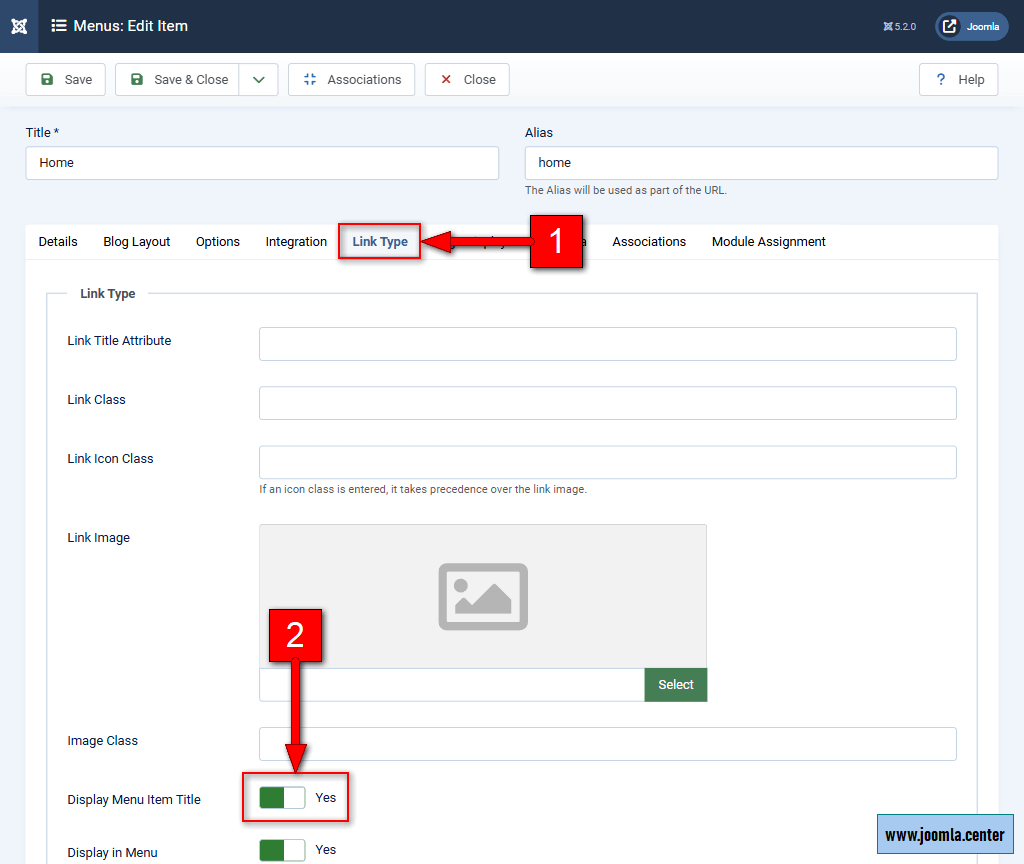How to create hidden or hide existing menu item in Joomla using special setting provided by developers.
Quite often, there is a need to assign a menu item to a separate site page (for example, to determine its nesting level and URL), but this item should not be displayed in the menu module. In earlier versions of Joomla, a separate menu was created for this purpose, which was not displayed in the module (not displayed on the site).
In current versions of Joomla 3 and higher, developers have implemented the ability to hide a menu item using a separate option available for each menu item.
Instructions for Joomla 3
- go to Menus → [The desired menu from the list];
- click on the name of the menu item you want to hide (or click Create if it has not been created yet);
- go to the Link Type tab;
- select No for the Display in menu option;
- save changes.
Instructions for Joomla 4 or 5
- go to Menus → [The desired menu from the list];
- click on the name of the menu item you want to hide (or click Create if it has not been created yet);
- go to the Link Type tab;
- select No for the Display in menu option;
- save changes.
Good to know!
Any sub-items of a hidden menu item will also be hidden.