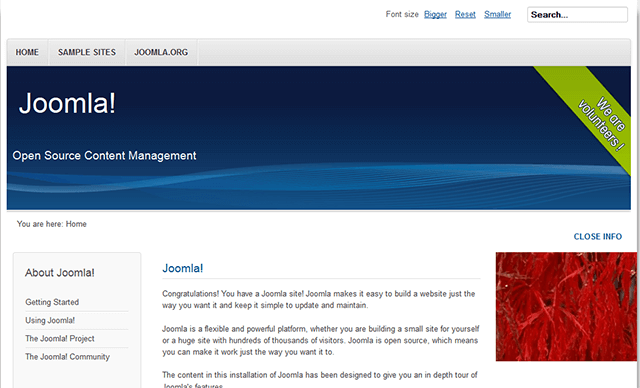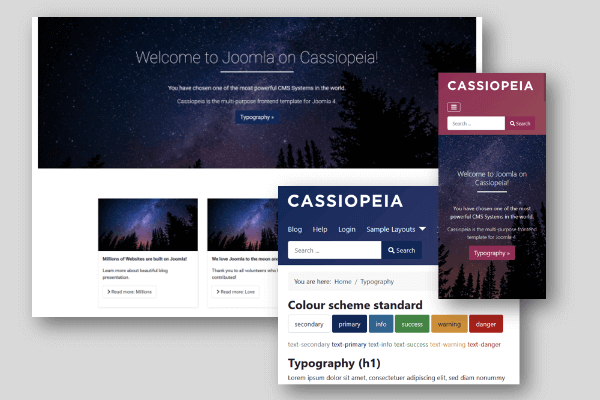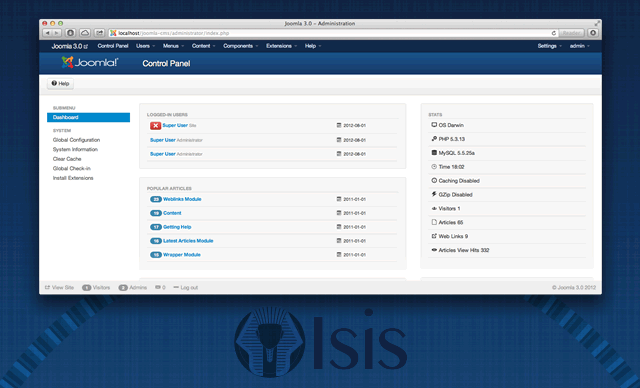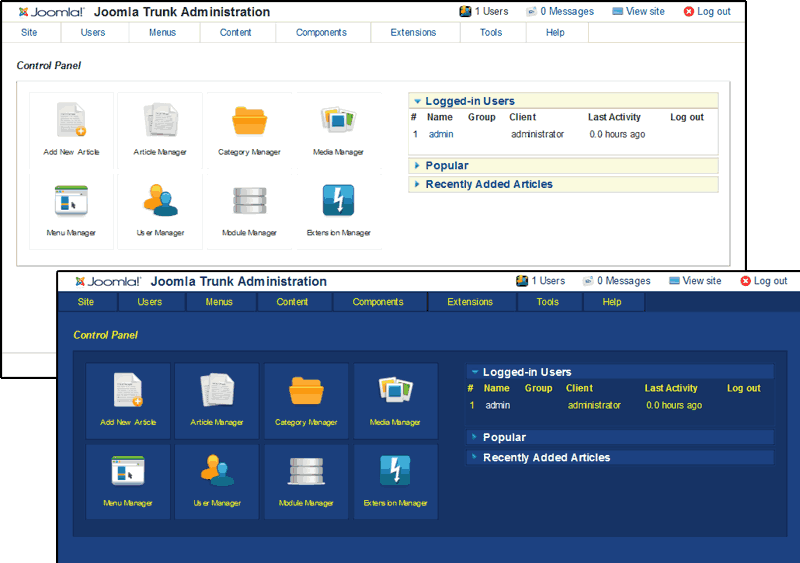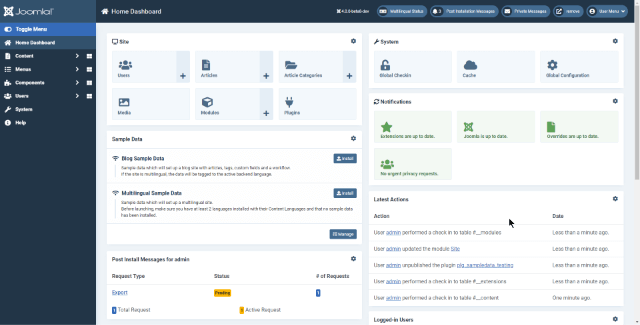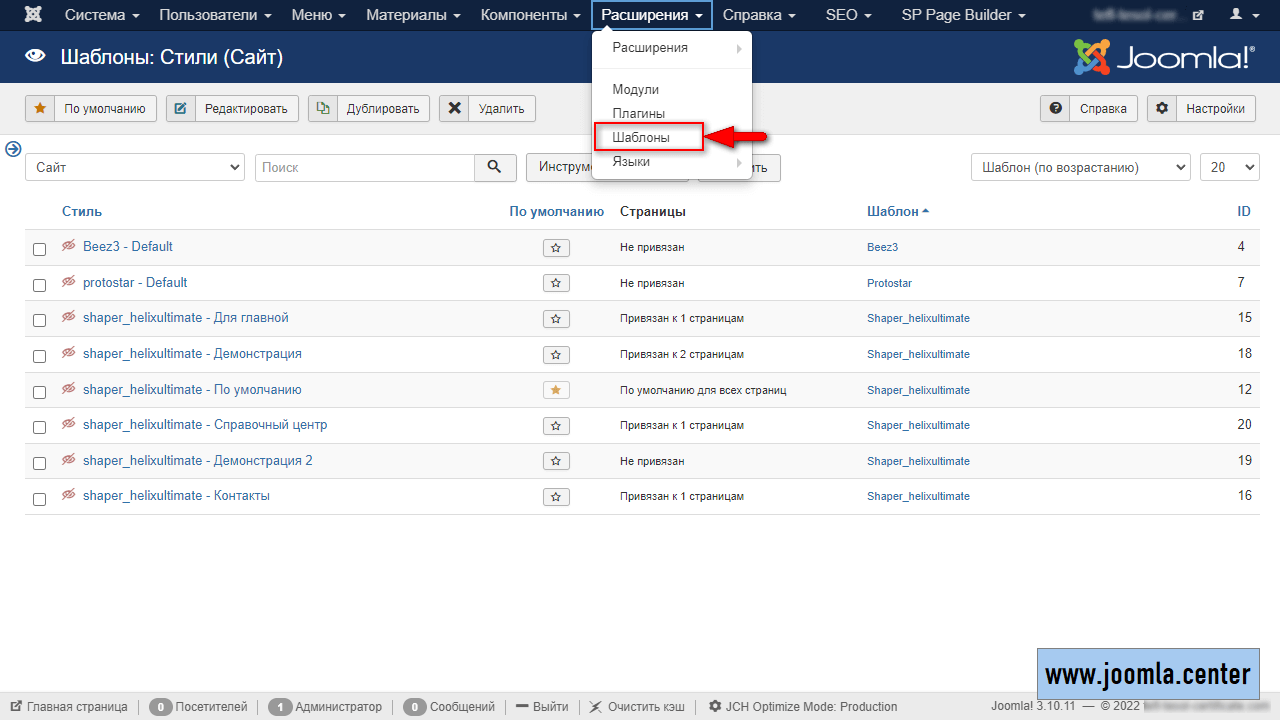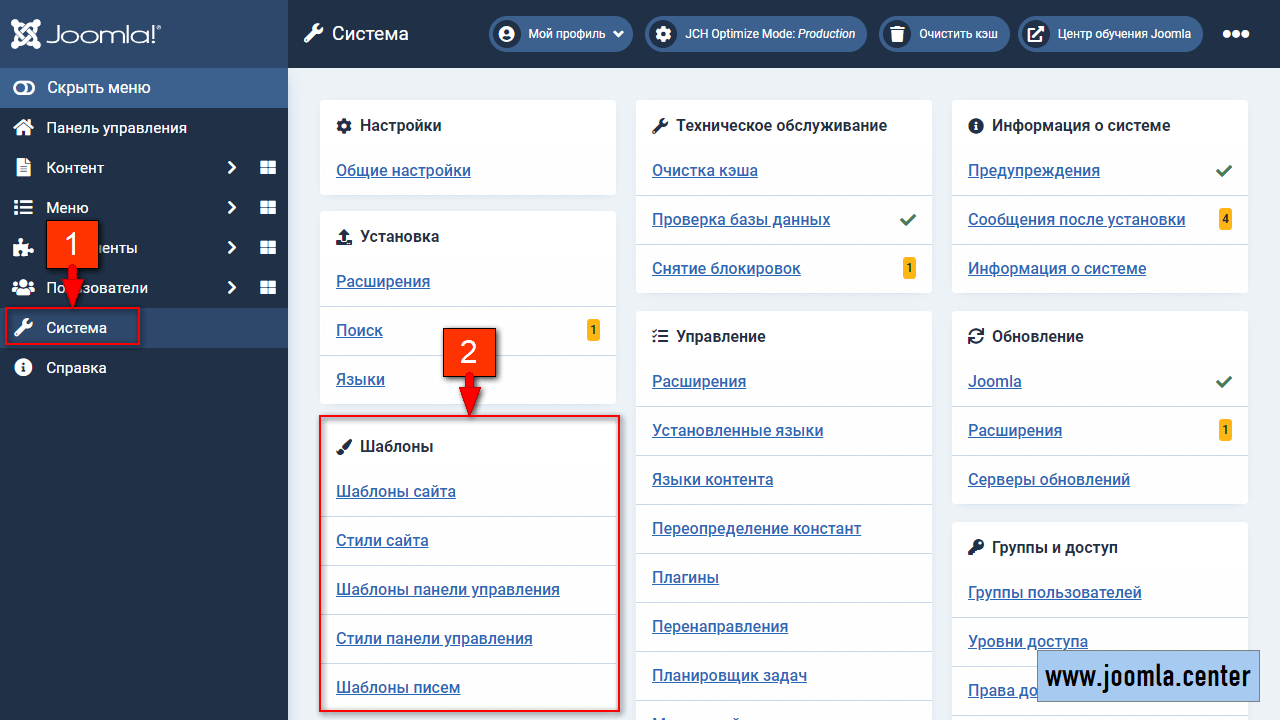A type of extension for Joomla that is responsible for the layout of modules and the style of the front pages of the site or admin panel. The template determines how the site will look in the eyes of users.
A Joomla template is a structure that combines common elements, modules and components, as well as a cascading style sheet (CSS) of the site.
Template types
There are 2 types of templates for Joomla:
Website templates
Site templates are responsible for the appearance of the front pages. Most templates you use or install will be front-end templates. By default, Joomla 3 comes with two site templates: Protostar (the default) and Beez3. Joomla 4 comes with one template, Cassiopeia. For simple sites, these default templates may be adequate, but most Joomla users prefer to install third-party templates that suit the purpose of their site. A site may use multiple templates assigned to different menu items, but most use a single template for the entire site.
Control Panel Templates
These templates are responsible for the appearance of the admin interface. Joomla 3 comes with two internal templates: Isis (installed by default) and Hathor. The Hathor template was designed with accessibility in mind and may be suitable for people with color blindness who require high-contrast colors, or for those who use screen readers or keyboard navigation. Joomla 4 comes with one template, Atum.
Where to get templates?
You can find many templates on other websites or create your own according to Joomla standards. Most of them are paid, but some are distributed free of charge under various licenses. In addition, there are many designers who can create their own templates. You can also make your own template, having the necessary knowledge and skills.
How to install a template?
Read here about how to install a template on CMS Joomla 3 or 4 via the extension manager, as well as how to install a Joomla template quickstart..
How to change templates and their settings?
Templates can be managed through the corresponding manager in the control panel, accessible via the path:
- for Joomla 4:System→ Templates section,
- for Joomla 3: Extensions → Templates.