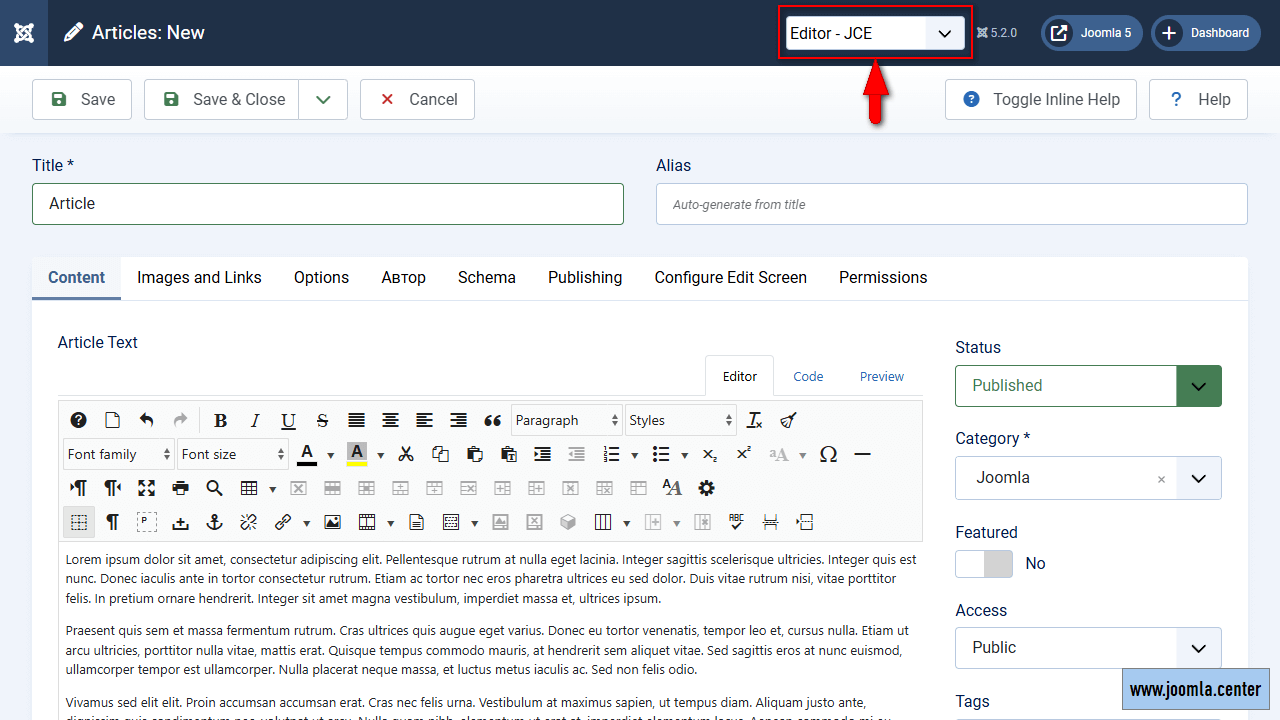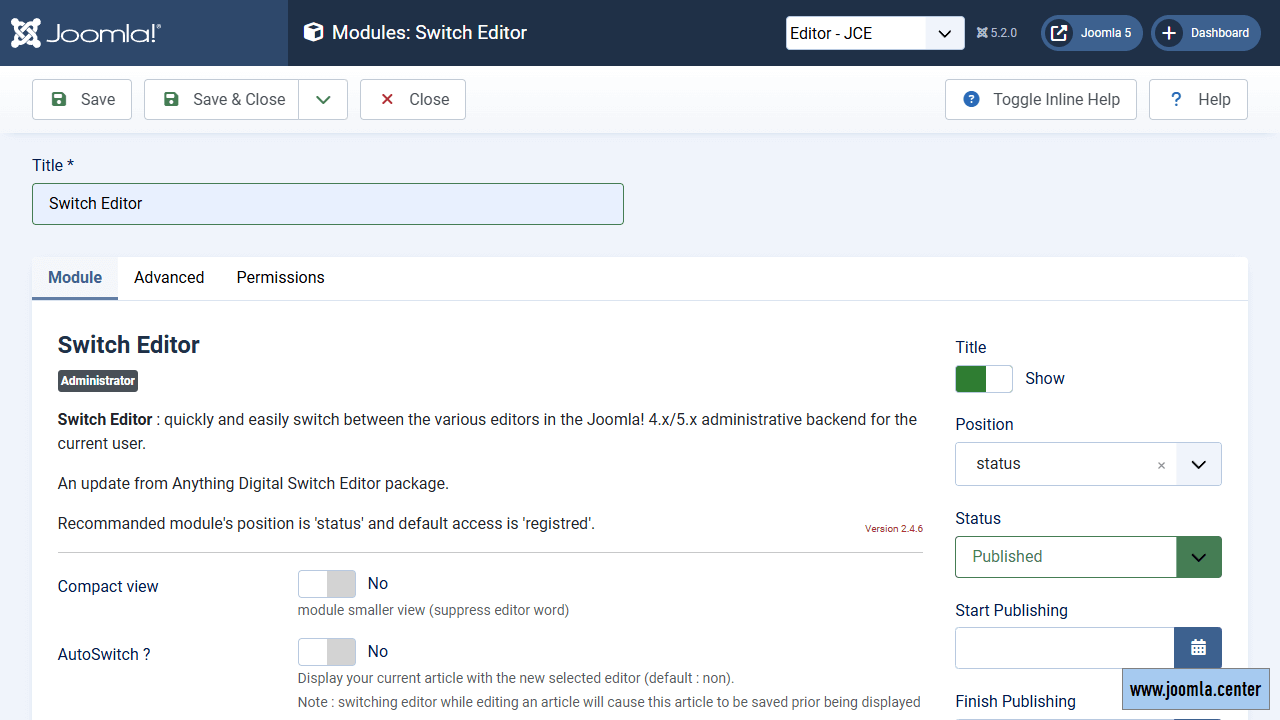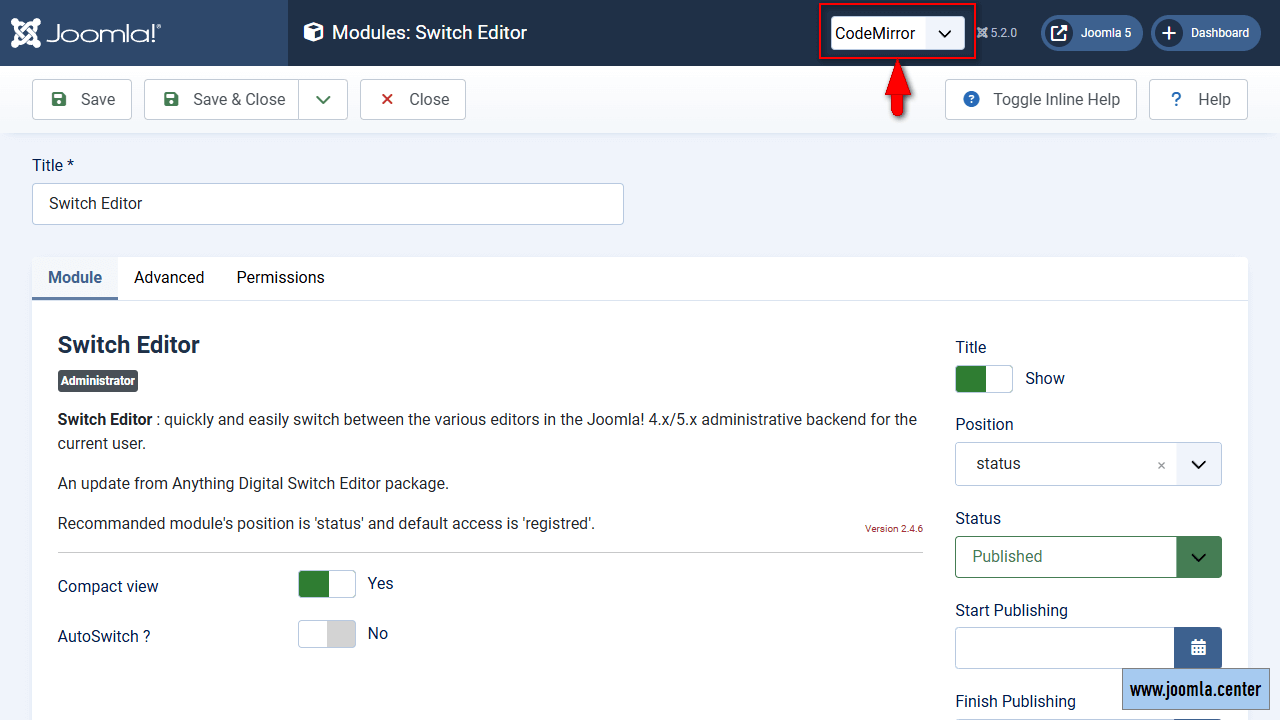Switch Editor is a Joomla module that allows you to quickly switch between content editors in the Joomla admin panel or on the front pages.
Switch Editor description
For various reasons, the site administrator may need to use a specific editor instead of the current one. For example, you may find it convenient to use the JCE editor, but despite all its superiority, this editor does not provide a character count function, but this feature is available in the TinyMCE editor. To switch the editor using standard Joomla tools, you will need to do a number of actions:
- In a separate browser tab, go to the user editing page.
- Change the editor set for the user and save the user settings.
- Save the currently edited article.
- Return everything to its place.
And although this process doesn't take much time overall, it would be much better and more convenient if it could be reduced to a couple of clicks. This is exactly what the Switch Editor module allows you to do: it adds a switcher to the interface that allows you to change the editor directly on the editing page, without going to other pages.
Switch Editor settings
After installing the extension:
- go to page Content → Administrator modules,
- find module Switch editor,
- go to its settings.
Compact view
By activating this setting, the switcher will become slightly narrower in size. It is recommended to enable it.
AutoSwitch
If enabled, when selecting a different editor in the switcher on the editing page, the edited element will be automatically saved, after which the page will be reloaded with the newly selected editor. Otherwise, after selecting the editor, you will need to save the changes manually. It is recommended to enable.
Where to download Switch Editor?
Link to download the Switch Editor module from the developer's website.